How to Effectively Use Images For Better Conversion

There’s a boring definition of conversion, but I prefer to simplify it down to monkeys.
Monkey see. Monkey do.
The “do” is the conversion. But the magic is in the “see.” What does a monkey — or person — see that spurs them into doing? And what gets in the way between the “see” and the “do” that makes “doing” less likely?
Using images to improve conversion rates requires answering those two questions. Essentially, you need an image that creates a desire to take action and reduces any friction.
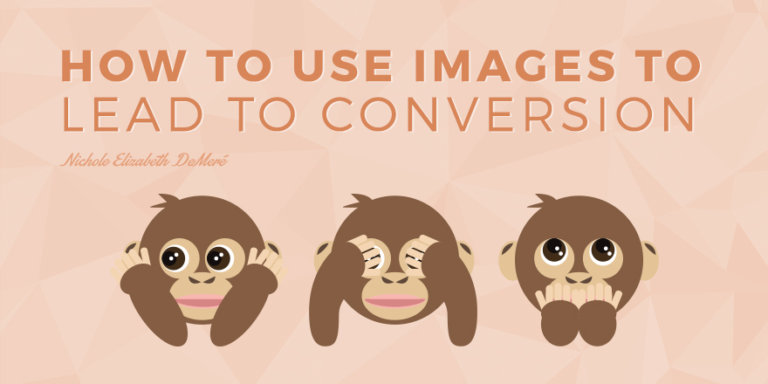
Action-oriented images
David Ogilvy, one of the greatest ad men of all time, wanted to make sure that the images used in his ads would actually increase response rates. He commissioned researchers to look into what kinds of images not only attracted attention but provoked action. Here’s what he found:
- Headlines placed below an image were read by 10% more people than headlines above an image.
- Captions are read 300% more than body copy (making it well worth your time to hone caption copy and maybe even include a CTA).
- Images relevant to your subject that also tell a story work better than just any old picture (Translation: Toss the stock photos unless they’re pertinent to your topic.)
But keep in mind, Ogilvy was in his prime in the ‘50s and ‘60s. Images in marketing have changed a little since then. For one, we now have GIFs.
According to a study by the Email Institute, embedding GIFs in emails increased click-through rates up to 26%. Bluefly discovered that emails with GIFs resulted in 12% higher revenue than those without. And Marketing Sherpa (Dell’s e-newsletter) found GIFs increased click rates by 42%, conversion rates by 103%, and total revenue by 109%.
GIFs can either be still (and captioned) or a moving loop (sometimes also captioned), which capitalizes on Ogilvy’s findings that people read caption copy. But GIFs do more than offer a convenient resting point for the eye.
Why GIFs Work for Conversion
With no links, no buffering, and no effort required to view, GIFs are easy. They don’t ask the viewer to do anything – yet they never fail to capture attention. Most are funny. Some make you think. Nearly all include pop culture references and/or animals. All of them get reactions.
Why? Because visual is visceral. GIFs are shorthand for emotions that can be complicated to express. Captain Jean Luc Picard’s face-palm of frustration? You could never write that and do it justice. Seeing a dog take a flying leap into water is a truer expression of enthusiasm than you will find in any copy.
When your goal is to create emotional connection, GIFs can help you do it. Remember: Emotional connection leads to conversion.
Also, and this is important, they’re fun! Share a GIF and you suddenly become a human being with a relatable sense of humor. You become more likeable (“people buy from people they like” per Cialdini) and more memorable (“They may forget what you said, but they will never forget how you made them feel,” Maya Angelou once said).
GIFs create emotional connection, leading to conversion. More from @NikkiElizDemere Click To TweetFriction-reducing Images
Some actions are faster and easier to influence than others. Getting eyeballs on your sales page is easy because there’s no commitment. Getting subscriptions to your blog is a little harder, because you’re asking the target to give you information (scary!). The more you ask of the target, the more you have to offer them in return. And, depending on your typical sales cycle, it might take a long time to gain the amount of trust and credibility required for them to fork over their credit card numbers.
When it comes to reducing friction, increasing trust is the name of the game.
You know the saying “seeing is believing”? It’s true. Our brains are hardwired to understand images faster than words, remember them longer, and believe what we see – even if it runs counter to what we hear or read.
One study out of the Victoria University of Wellington in New Zealand found that just adding an image to copy made the copy more believable. Even more surprising: The image didn’t have to be related to the text. Of course, that isn’t to say you should pair copy with irrelevant images (see Ogilvy).
Everyone knows they need compelling images on their homepages and product pages, but there’s one page on a website that gets very little attention: the About Us page. When a customer is deciding whether or not to trust you, they want to literally see what you’re about. Who is in charge? Who will be handling their account? What is your office like? What image can convey your company values and culture?
Having an image of a real person on customer help chats also improves trust and reduces friction, while delivering a more personal-feeling service.
Real pictures of products that are user-submitted also have a big impact on credibility ratings. B2C websites like Modcloth encourage reviewers not just to leave reviews but post pictures wearing their products.
An Image is worth 1000 words if its effectively used. Read more: w/@NikkiElizDemere Click To TweetDecision-Making Shortcuts
Recent data from Hubspot shows that a third of buyers wanted the chance to see a product in action very early in the sales funnel — much earlier than it’s usually presented. Sales usually treats the demo as a closing action, but potential customers want a tangible understanding of what they’re buying, and they want it now.
Hubspot recommends having a pre-recorded video demo on your website. But when a customer is in the “just browsing” stage of the sales funnel, they’re not going to devote serious time to watching a video. But an infographic, pictorial tour, or a 10-second GIF showing the most exciting features and benefits of your product? That, they have time for.
You can do a lot with a few well-placed screenshots, like on Buffer’s home page.
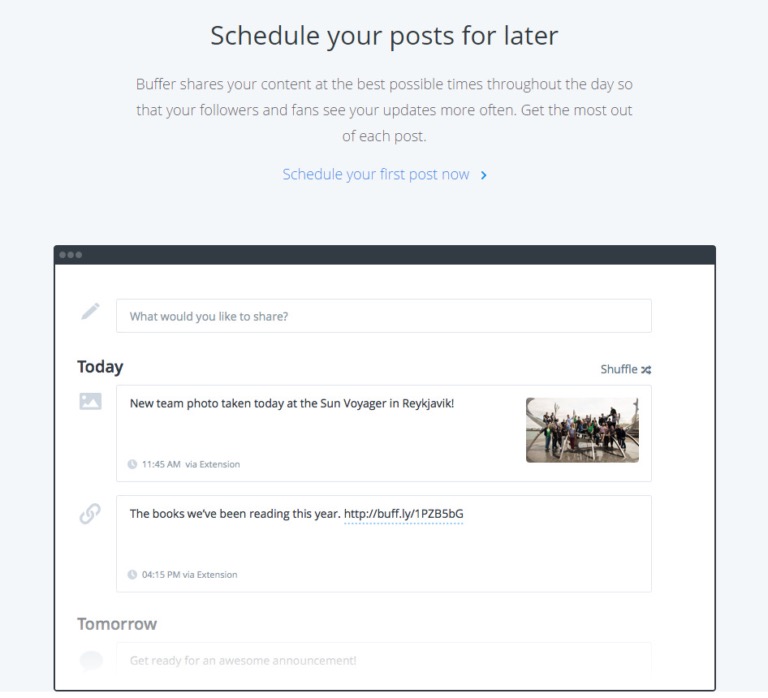
With the right images, you can meet the needs of your research-stage audience, save money and time on demos for people not ready to buy, and explain to your prospect — in a very low-friction way – why you’re better than the competition.
What we see can be a powerful shortcut to what we want and who we trust. Yet, with so much emphasis placed on SEO, keywords, and sales copy, images often get lost in the shuffle. Try sprucing up your About Us page with professional, personable photos of your team. Take a chance on including GIFs in your next email campaign. Encourage users to post pictures of themselves with your products. See what happens.
