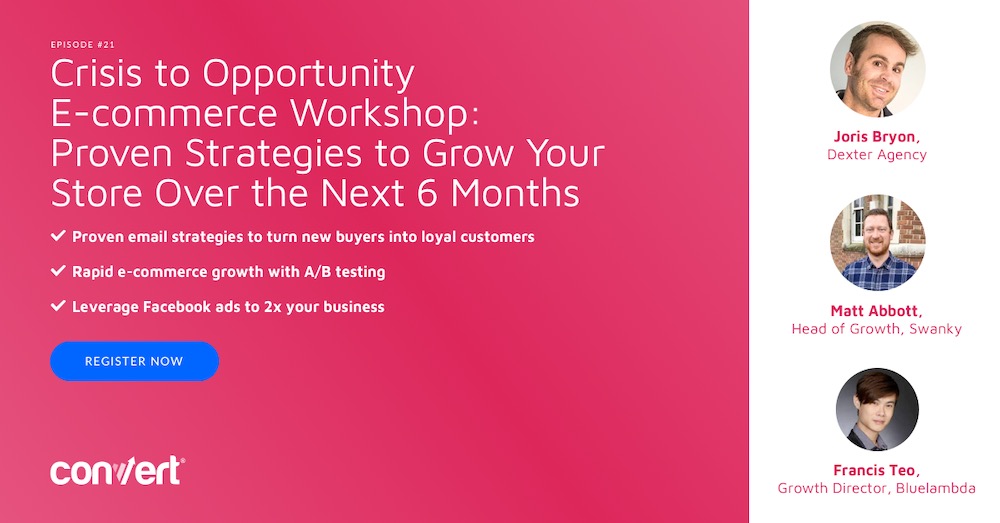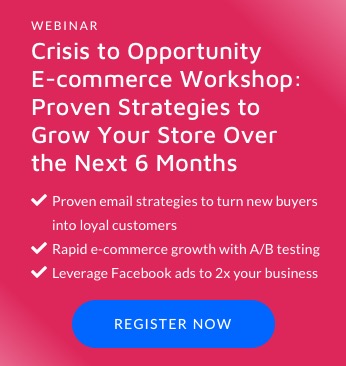How to Protect Your Conversion Rate After eCommerce Platform Migration

There may be several reasons for deciding to move to a new eCommerce platform, but the most common reason is due to necessity. To get more specific, the platform you’re currently working with just isn’t a good fit.
Perhaps your current platform cannot support the functions you need as your store grows. What worked once isn’t always ideal when you start to scale. Or, maybe you were never all that crazy about it to begin with. If your current platform is hard to use or understand, this contributes to unproductivity and bad customer experiences.
Making the decision to move to a new eCommerce platform is not something to be taken lightly. In addition to the stress and time investment involved with helping your team learn a new platform, there’s the possibility that a poor eCommerce platform migration might also harm your SEO efforts up until this point. If your rankings drop, this affects traffic, conversions, and eventually—the business’s bottom line.
With this in mind, it’s especially important to take SEO into consideration when migrating to a new ecommerce platform. Let’s dive deep into how to do it right.
Before Undertaking an eCommerce Platform Migration
Before pulling the trigger in an eCommerce platform migration, you’ll want to get your ducks in a row regarding:
- Which Ecommerce Platform You’ll be Moving to: Noting how and why it didn’t work out with your previous platform, create a list of prospective platforms you want to migrate to. You can choose from SaaS, cloud, onsite/on premise, or homegrown solutions. Take this research seriously, as you don’t want to have to do this all over again in the near future!Jonathan Ybarra of SUCCESS Partners, for instance, conducted thorough research on the ideal platforms to use for 11 websites under him. After switching to BigCommerce from Magento, he managed to increase conversions by 312% in just 90 days.
- eCommerce Design: Depending on what eCommerce platform solution you choose, you can use custom or pre-made themes. Make sure that your design is ready and has been stress-tested for a number of situations before attempting a platform migration.
Start with SEO
SEO has to be considered before embarking on any other steps in an ecommerce platform migration due to its huge role in big-picture decisions, such as site architecture and taxonomy. If you wait too long to involve an SEO expert, you’ll have to work double to undo major mistakes.
Know Your Benchmarks
When considering SEO in terms of moving from one ecommerce platform to another, it’s important to be familiar with your benchmarks. You have to know your current numbers for traffic and the referral sources for how your audience arrives on your website so that you can set pre- and post-migration comparisons and adjust accordingly.
Some benchmark metrics to take note of:
- Organic traffic
- Landing pages
- Keywords (not just top keywords, but keyword data for as many pages as possible)
- Rankings
Before making your move, ensure that the tools you use are set up to properly allow for comparisons with both pre- and post-migration reports. Also, since you’re rebuilding anyway, look at your competitors’ traffic to see how their websites are structured and what keywords they rank for—and which ones they’re using that you aren’t currently targeting.
Website Audit
Before moving to your new platform, you’ll want to do a website audit. Search Engine Journal shares a list of things to do during an eCommerce platform migration:
- The links on your website that you can reference and redirect on your new eCommerce platform
- Broken links
- Existing redirects
- Your most competitive pages
- Integrations and what will happen to each integration point once you replatform
For the first three points on this list, you can use a plugin like Screaming Frog to crawl your website. To find your most competitive pages, use external link crawlers like Ahrefs and Open Site Explorer. You’ll need to use them to sort out individual web pages according to factors including most inbound links or page authority metrics.
Account for the Links
Once you’ve taken a look into the current state of affairs, you’ll also want to take note of the new URLs that you will be implementing. It is important that you get a hold on new URL naming conventions so that it will be easy for you to create a redirect map from the old website to the new one using .htaccess.
You’ll also want to account for manually created links, especially those generated by the ecommerce platform or the ones you’ve created manually. The latter isn’t automatically updated when you change platforms.
If your redirect map was created properly, your manually created links should still redirect to the correct page. You’ll want to avoid linking to any redirected pages on your own website. Internal redirects slow down site performance and default the purpose of assigning PageRank to the appropriate page when people are referred to your website from an external link.
Besides links, you’ll also want to account for other page elements, such as title tags, meta data, images and image attributes, alt-text, and the actual text content on the page. Make sure that these page elements don’t get lost in the transition by creating a record (or backup) of them before the move.
The eCommerce Platform Migration
Here’s the hard part, where things tend to go wrong. Give yourself the best chance of success by following this advice:
Pages That May Go Missing
With a solid foundational plan implemented prior to an ecommerce platform migration, you shouldn’t have to worry about missing pages. That said, here are some reasons as to why pages may still go missing:
- Inconsistent naming conventions
- Static pages that weren’t accounted for
- Pages that weren’t included in the new navigation, especially when website navigation in the new platform is different from the old one
Content
During this phase, limit website changes so that you can preserve your current rankings. SEO experts believe that search engines may notice any major structural changes, which can lead to fluctuations in your organic traffic. Additionally, it can be reasoned that fewer website changes will allow you to easily identify the reason for any changes in SEO, should any occur.
Although it is recommended that website changes be as minimal as possible, remember that duplicate content (having two versions of your website live at the same time) is a whole different ball game—one that search engines will not tolerate. Though you may not be able to avoid some temporary issues; it can be remedied by using canonical tags to redirect search engines to the original content. This ensures that only the original content is indexed.
On that note, if you have dynamic pages that display different content each time they’re viewed, make sure they’re not indexable.
Redirects
Part of upholding any current SEO benefits during an eCommerce platform migration involves creating redirects. Using Google Analytics, determine the pages that have received a visit from at least one external link in the past year. These are pages you’ll definitely want to keep.
Every page on your old website must be accounted for in the new site or assigned as a 404 page—otherwise, you won’t be able to preserve/carry over the link value of your current ecommerce website.
There are two major situations that you’ll likely come across during this process:
- If your page content hasn’t changed much and you’re keeping the same URL, you don’t need to do a thing
- If the URL has changed, use 301 redirects. Moz describes a 301 redirect as “a permanent redirect that passes between 90-99% of link equity (ranking power) to the redirected page”
Important: Remember that you should link to pages in the new website that are as similar as possible as the old one. If you don’t or are feeling lazy, this could put your site traffic at risk.
Don’t forget to update your internal links as well. This helps search engines determine that each page on your website is related. Inbound links may be more tedious. From the website audit, you’d know which websites drive the most inbound traffic to your site. If you can, contact these websites and ask them to update their links. If they won’t, assign them 301 redirects.
Integrations
When migrating to a new website, integrations to analytics and tracking suites (such as Google Analytics and Facebook Pixel) can break, so you’ll want to test for this possibility. During the audit stage, you should have made a list of all important integrations and what will happen to them.
After the eCommerce Platform Migration
If you’ve gotten this far, the major elements of your eCommerce platform migration have been taken care of. There are just a few final steps to consider to make sure everything is working the way it should be:
- Do a sweep of the website for errors or issues you could have missed during the transfer so you can immediately address concerns. Ensure that the new implementation is not using the no-index tag you may have put in place before deleting the old website instance.
- Check for HTTPS. With the announcement that Google Chrome will mark non-HTTPS sites as not secure, ecommerce websites soliciting private information during checkout can’t ignore the implications of non-compliance. Additionally, implementing HTTPS has SEO benefits since HTTPS is a ranking signal. You’ll also want to start thinking about GDPR—a new global security standard.
- Ensure that your website is mobile-responsive. Besides Google shifting to a mobile-first index and adding mobile responsiveness as a top SEO ranking factor, there is additional significance to ensuring that your website is mobile-friendly. Specifically, 78% of consumers have made a purchase from their mobile device, 57% of users won’t recommend a business with a poorly-designed mobile site, and $1 of $4 spent on eCommerce comes from mobile.
- Test for website speed. Site speed is another important search ranking factor. Users are becoming more impatient to the point that a one second delay in site speed results in 11% fewer page views, 16% decrease in customer satisfaction, and 7% loss in conversions.
- Monitor your website on its new platform. Even if you’ve been ridiculously persistent with defending SEO and sussing out broken links, you might’ve missed something. Regularly crawl and monitor your website for any issues immediately following an ecommerce platform migration.
Final Thoughts: How to Protect the Conversion Rate after eCommerce Platform Migration
It can certainly be intimidating to execute an ecommerce platform migration. Done right, ecommerce platform migration will have little to no effect on your previous SEO efforts. Look at it as a chance to improve your SEO efforts—and grow the company’s bottom line with a solution more befitting than whatever is currently dragging you down!